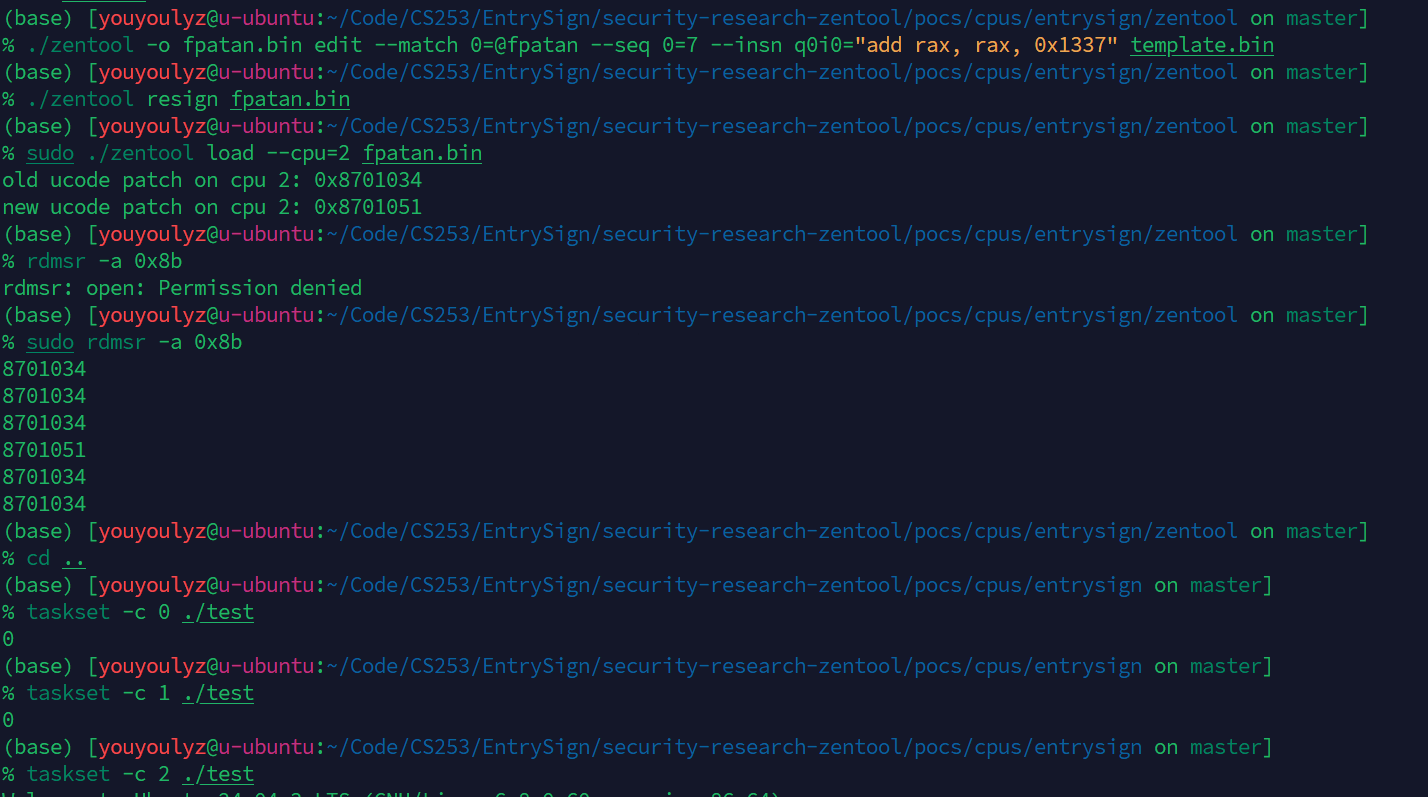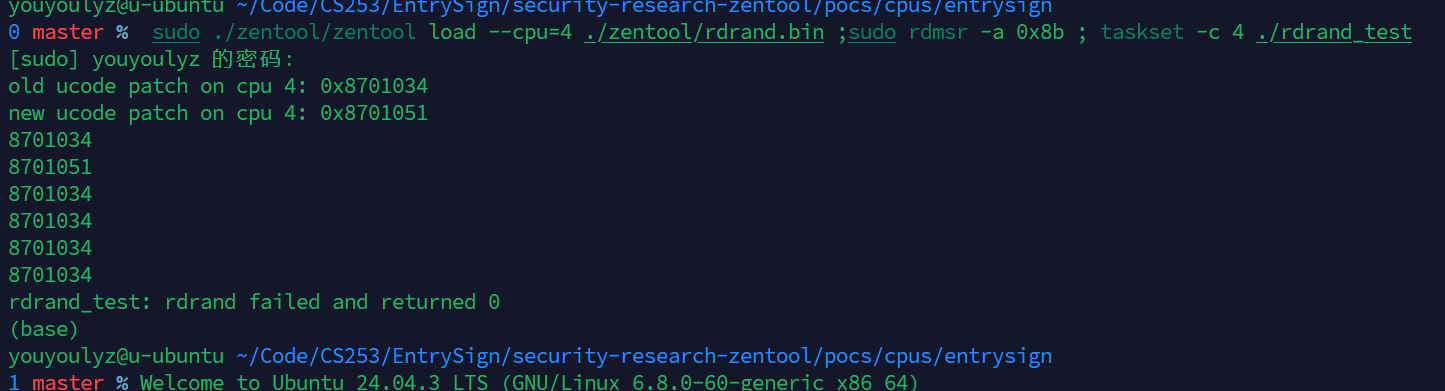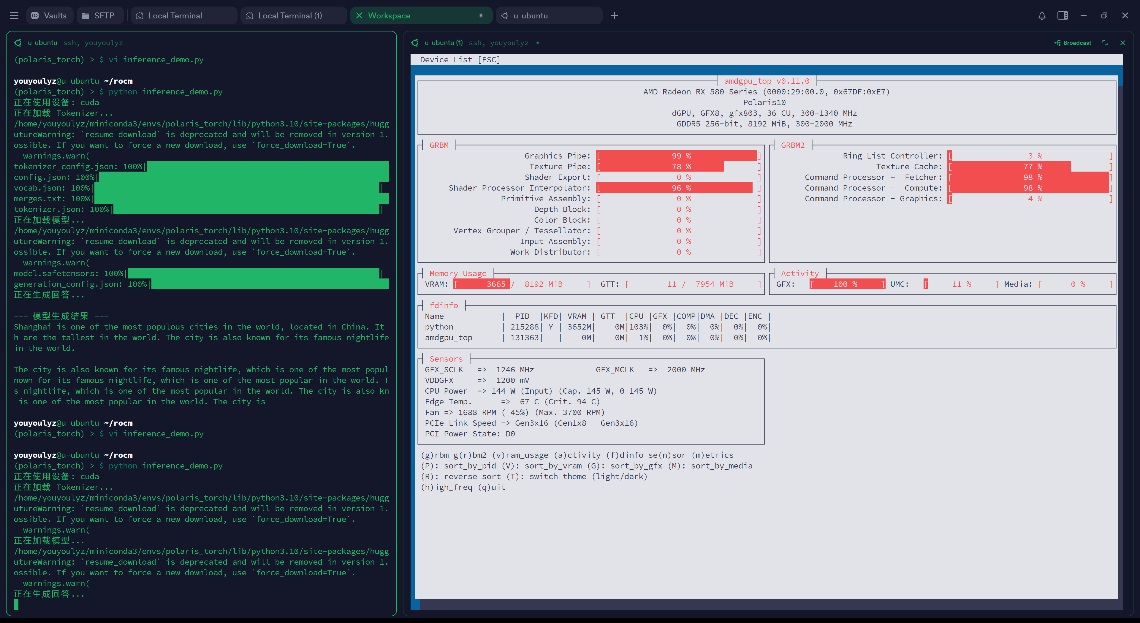1
2
3
4
5
6
7
8
9
10
11
12
13
14
15
16
17
18
19
20
21
22
23
24
25
26
27
28
29
30
31
32
33
34
35
36
37
38
39
40
41
42
43
44
45
46
47
48
49
50
51
52
53
54
55
56
57
58
59
60
| INFO 12-31 08:00:32 [__init__.py:239] Automatically detected platform rocm.
INFO 12-31 08:00:46 [api_server.py:1043] vLLM API server version 0.8.5
INFO 12-31 08:00:46 [api_server.py:1044] args: Namespace(subparser='serve', model_tag='/model', config='', host=None, port=8000, uvicorn_log_level='info', disable_uvicorn_access_log=False, allow_credentials=False, allowed_origins=['*'], allowed_methods=['*'], allowed_headers=['*'], api_key=None, lora_modules=None, prompt_adapters=None, chat_template=None, chat_template_content_format='auto', response_role='assistant', ssl_keyfile=None, ssl_certfile=None, ssl_ca_certs=None, enable_ssl_refresh=False, ssl_cert_reqs=0, root_path=None, middleware=[], return_tokens_as_token_ids=False, disable_frontend_multiprocessing=False, enable_request_id_headers=False, enable_auto_tool_choice=False, tool_call_parser=None, tool_parser_plugin='', model='/model', task='auto', tokenizer=None, hf_config_path=None, skip_tokenizer_init=False, revision=None, code_revision=None, tokenizer_revision=None, tokenizer_mode='auto', trust_remote_code=False, allowed_local_media_path=None, load_format='auto', download_dir=None, model_loader_extra_config={}, use_tqdm_on_load=True, config_format=<ConfigFormat.AUTO: 'auto'>, dtype='auto', max_model_len=None, guided_decoding_backend='auto', reasoning_parser=None, logits_processor_pattern=None, model_impl='auto', distributed_executor_backend=None, pipeline_parallel_size=1, tensor_parallel_size=1, data_parallel_size=1, enable_expert_parallel=False, max_parallel_loading_workers=None, ray_workers_use_nsight=False, disable_custom_all_reduce=False, block_size=None, gpu_memory_utilization=0.9, swap_space=4, kv_cache_dtype='auto', num_gpu_blocks_override=None, enable_prefix_caching=None, prefix_caching_hash_algo='builtin', cpu_offload_gb=0, calculate_kv_scales=False, disable_sliding_window=False, use_v2_block_manager=True, seed=None, max_logprobs=20, disable_log_stats=False, quantization=None, rope_scaling=None, rope_theta=None, hf_token=None, hf_overrides=None, enforce_eager=False, max_seq_len_to_capture=8192, tokenizer_pool_size=0, tokenizer_pool_type='ray', tokenizer_pool_extra_config={}, limit_mm_per_prompt={}, mm_processor_kwargs=None, disable_mm_preprocessor_cache=False, enable_lora=None, enable_lora_bias=False, max_loras=1, max_lora_rank=16, lora_extra_vocab_size=256, lora_dtype='auto', long_lora_scaling_factors=None, max_cpu_loras=None, fully_sharded_loras=False, enable_prompt_adapter=None, max_prompt_adapters=1, max_prompt_adapter_token=0, device='auto', speculative_config=None, ignore_patterns=[], served_model_name=None, qlora_adapter_name_or_path=None, show_hidden_metrics_for_version=None, otlp_traces_endpoint=None, collect_detailed_traces=None, disable_async_output_proc=False, max_num_batched_tokens=None, max_num_seqs=None, max_num_partial_prefills=1, max_long_partial_prefills=1, long_prefill_token_threshold=0, num_lookahead_slots=0, scheduler_delay_factor=0.0, preemption_mode=None, num_scheduler_steps=1, multi_step_stream_outputs=True, scheduling_policy='fcfs', enable_chunked_prefill=None, disable_chunked_mm_input=False, scheduler_cls='vllm.core.scheduler.Scheduler', override_neuron_config=None, override_pooler_config=None, compilation_config=None, kv_transfer_config=None, worker_cls='auto', worker_extension_cls='', generation_config='auto', override_generation_config=None, enable_sleep_mode=False, additional_config=None, enable_reasoning=False, disable_cascade_attn=False, disable_log_requests=False, max_log_len=None, disable_fastapi_docs=False, enable_prompt_tokens_details=False, enable_server_load_tracking=False, dispatch_function=<function ServeSubcommand.cmd at 0x705f0bf82d40>)
INFO 12-31 08:01:08 [config.py:717] This model supports multiple tasks: {'generate', 'reward', 'classify', 'score', 'embed'}. Defaulting to 'generate'.
INFO 12-31 08:01:08 [arg_utils.py:1669] rocm is experimental on VLLM_USE_V1=1. Falling back to V0 Engine.
WARNING 12-31 08:01:08 [arg_utils.py:1536] The model has a long context length (40960). This may causeOOM during the initial memory profiling phase, or result in low performance due to small KV cache size. Consider setting --max-model-len to a smaller value.
INFO 12-31 08:01:08 [config.py:1804] Disabled the custom all-reduce kernel because it is not supported on current platform.
INFO 12-31 08:01:08 [api_server.py:246] Started engine process with PID 47
INFO 12-31 08:01:12 [__init__.py:239] Automatically detected platform rocm.
INFO 12-31 08:01:24 [llm_engine.py:240] Initializing a V0 LLM engine (v0.8.5) with config: model='/model', speculative_config=None, tokenizer='/model', skip_tokenizer_init=False, tokenizer_mode=auto, revision=None, override_neuron_config=None, tokenizer_revision=None, trust_remote_code=False, dtype=torch.bfloat16, max_seq_len=40960, download_dir=None, load_format=LoadFormat.AUTO, tensor_parallel_size=1, pipeline_parallel_size=1, disable_custom_all_reduce=True, quantization=None, enforce_eager=False, kv_cache_dtype=auto, device_config=cuda, decoding_config=DecodingConfig(guided_decoding_backend='auto', reasoning_backend=None), observability_config=ObservabilityConfig(show_hidden_metrics=False, otlp_traces_endpoint=None, collect_model_forward_time=False, collect_model_execute_time=False), seed=None, served_model_name=/model, num_scheduler_steps=1, multi_step_stream_outputs=True, enable_prefix_caching=None, chunked_prefill_enabled=False, use_async_output_proc=True, disable_mm_preprocessor_cache=False, mm_processor_kwargs=None, pooler_config=None, compilation_config={"splitting_ops":[],"compile_sizes":[],"cudagraph_capture_sizes":[256,248,240,232,224,216,208,200,192,184,176,168,160,152,144,136,128,120,112,104,96,88,80,72,64,56,48,40,32,24,16,8,4,2,1],"max_capture_size":256}, use_cached_outputs=True,
INFO 12-31 08:01:25 [rocm.py:183] None is not supported in AMD GPUs.
INFO 12-31 08:01:25 [rocm.py:184] Using ROCmFlashAttention backend.
INFO 12-31 08:01:25 [parallel_state.py:1004] rank 0 in world size 1 is assigned as DP rank 0, PP rank 0, TP rank 0
INFO 12-31 08:01:25 [model_runner.py:1108] Starting to load model /model...
Loading safetensors checkpoint shards: 0% Completed | 0/1 [00:00<?, ?it/s]
Loading safetensors checkpoint shards: 100% Completed | 1/1 [00:00<00:00, 1.11it/s]
Loading safetensors checkpoint shards: 100% Completed | 1/1 [00:00<00:00, 1.11it/s]
INFO 12-31 08:01:27 [loader.py:458] Loading weights took 1.03 seconds
INFO 12-31 08:01:27 [model_runner.py:1140] Model loading took 1.3379 GiB and 1.568738 seconds
INFO 12-31 08:01:48 [worker.py:287] Memory profiling takes 20.58 seconds
INFO 12-31 08:01:48 [worker.py:287] the current vLLM instance can use total_gpu_memory (15.98GiB) x gpu_memory_utilization (0.90) = 14.39GiB
INFO 12-31 08:01:48 [worker.py:287] model weights take 1.34GiB; non_torch_memory takes 0.46GiB; PyTorch activation peak memory takes 1.49GiB; the rest of the memory reserved for KV Cache is 11.10GiB.
INFO 12-31 08:01:48 [executor_base.py:112]
INFO 12-31 08:01:48 [executor_base.py:117] Maximum concurrency for 40960 tokens per request: 2.54x
INFO 12-31 08:01:54 [model_runner.py:1450] Capturing cudagraphs for decoding. This may lead to unexpected consequences if the model is not static. To run the model in eager mode, set 'enforce_eager=True' or use '--enforce-eager' in the CLI. If out-of-memory error occurs during cudagraph capture, consider decreasing `gpu_memory_utilization` or switching to eager mode. You can also reduce the `max_num_seqs` as needed to decrease memory usage.
Capturing CUDA graph shapes: 100%|████████████████████████████████████████████████████████████████████████████████████████| 35/35 [00:19<00:00, 1.78it/s]INFO 12-31 08:02:14 [model_runner.py:1592] Graph capturing finished in 20 secs, took 0.08 GiB
INFO 12-31 08:02:14 [llm_engine.py:437] init engine (profile, create kv cache, warmup model) took 46.92 seconds
WARNING 12-31 08:02:14 [config.py:1239] Default sampling parameters have been overridden by the model's Hugging Face generation config recommended from the model creator. If this is not intended, please relaunch vLLM instance with `--generation-config vllm`.
INFO 12-31 08:02:14 [serving_chat.py:118] Using default chat sampling params from model: {'temperature': 0.6, 'top_k': 20, 'top_p': 0.95}
INFO 12-31 08:02:14 [serving_completion.py:61] Using default completion sampling params from model: {'temperature': 0.6, 'top_k': 20, 'top_p': 0.95}
INFO 12-31 08:02:14 [api_server.py:1090] Starting vLLM API server on http://0.0.0.0:8000
INFO 12-31 08:02:14 [launcher.py:28] Available routes are:
INFO 12-31 08:02:14 [launcher.py:36] Route: /openapi.json, Methods: HEAD, GET
INFO 12-31 08:02:14 [launcher.py:36] Route: /docs, Methods: HEAD, GET
INFO 12-31 08:02:14 [launcher.py:36] Route: /docs/oauth2-redirect, Methods: HEAD, GET
INFO 12-31 08:02:14 [launcher.py:36] Route: /redoc, Methods: HEAD, GET
INFO 12-31 08:02:14 [launcher.py:36] Route: /health, Methods: GET
INFO 12-31 08:02:14 [launcher.py:36] Route: /load, Methods: GET
INFO 12-31 08:02:14 [launcher.py:36] Route: /ping, Methods: POST, GET
INFO 12-31 08:02:14 [launcher.py:36] Route: /tokenize, Methods: POST
INFO 12-31 08:02:14 [launcher.py:36] Route: /detokenize, Methods: POST
INFO 12-31 08:02:14 [launcher.py:36] Route: /v1/models, Methods: GET
INFO 12-31 08:02:14 [launcher.py:36] Route: /version, Methods: GET
INFO 12-31 08:02:14 [launcher.py:36] Route: /v1/chat/completions, Methods: POST
INFO 12-31 08:02:14 [launcher.py:36] Route: /v1/completions, Methods: POST
INFO 12-31 08:02:14 [launcher.py:36] Route: /v1/embeddings, Methods: POST
INFO 12-31 08:02:14 [launcher.py:36] Route: /pooling, Methods: POST
INFO 12-31 08:02:14 [launcher.py:36] Route: /score, Methods: POST
INFO 12-31 08:02:14 [launcher.py:36] Route: /v1/score, Methods: POST
INFO 12-31 08:02:14 [launcher.py:36] Route: /v1/audio/transcriptions, Methods: POST
INFO 12-31 08:02:14 [launcher.py:36] Route: /rerank, Methods: POST
INFO 12-31 08:02:14 [launcher.py:36] Route: /v1/rerank, Methods: POST
INFO 12-31 08:02:14 [launcher.py:36] Route: /v2/rerank, Methods: POST
INFO 12-31 08:02:14 [launcher.py:36] Route: /invocations, Methods: POST
INFO 12-31 08:02:14 [launcher.py:36] Route: /metrics, Methods: GET
INFO: Started server process [1]
INFO: Waiting for application startup.
INFO: Application startup complete.
|